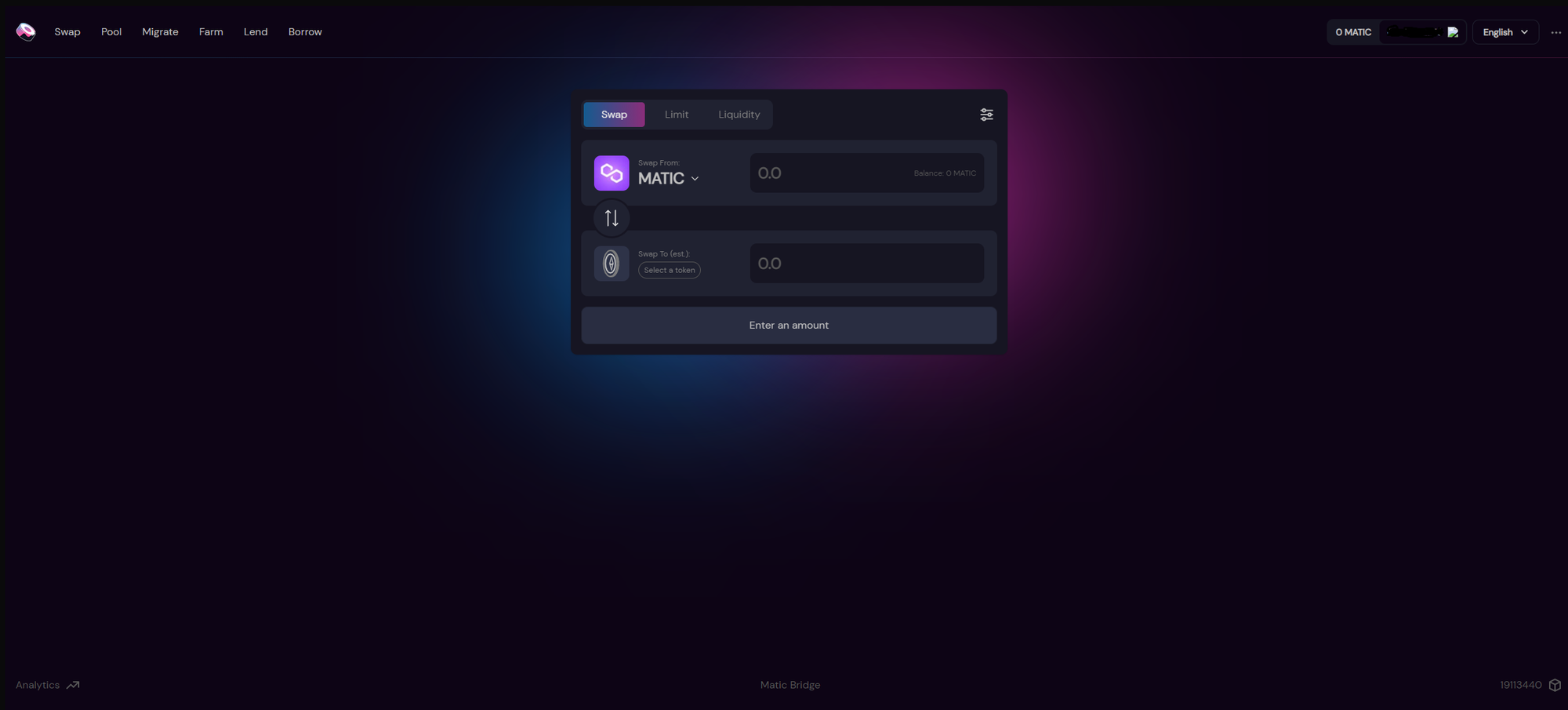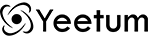Polygon is a layer2 solution to scale transaction speed and lower costs. SushiSwap is a platform agnostic exchange that allows you to swap tokens and provide liquidity to earn fees. Today I'll show you how to use both to escape ETH transaction fees.
Requirements:
- Metamask Wallet
- Tokens to transfer to layer2
- ETH to pay transaction fees
- Matic to pay transaction fees
Intro:
To begin you must download the Metamask Wallet and send your tokens there. Make sure to have enough ETH in Metamask for the transaction fee and enough MATIC for your transfers on layer2. To check transaction fees on ETH you can use TxStreet for MATIC you can use Polygon Gas Station.
Using Polygon Bridge:
Open the Polygon bridge and select Metamask as your connection option. Metamask will prompt you for your password and open a dialog where you can confirm the connection and create a wallet in Metamask for the Polygon network. Be sure select confirm on the dialog asking if Polygon bridge is allowed to add the network to Metamask. Once you have done so the application should automatically open and your browser should show something similar to the image below.
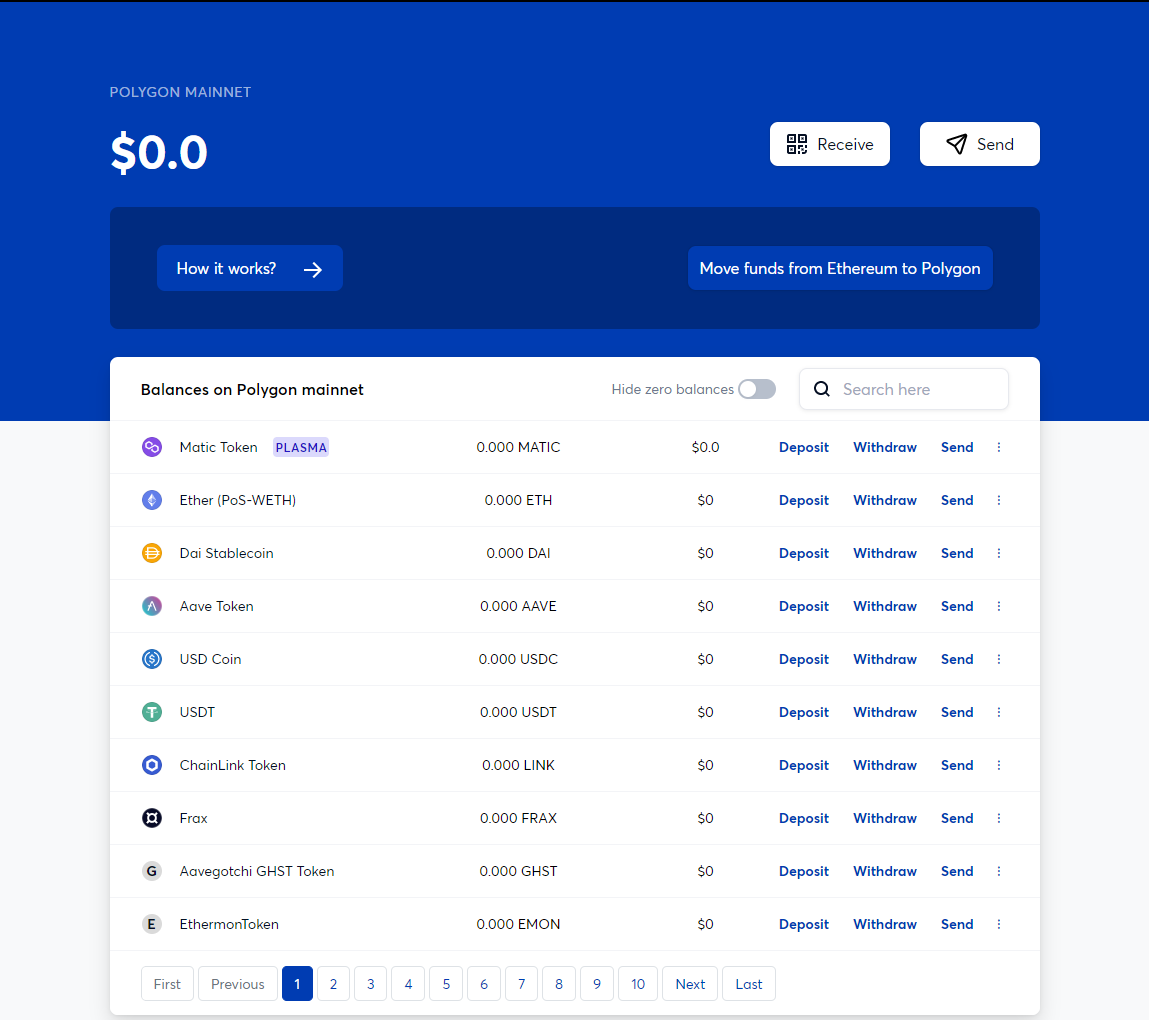
Sweet, you're connected! Next click on the search bar to the top right of the token list and search for the token you'd like to transfer across the bridge to the Polygon Network. Once you've found your token click deposit and enter the amount you'd like to move before clicking 'Transfer'.
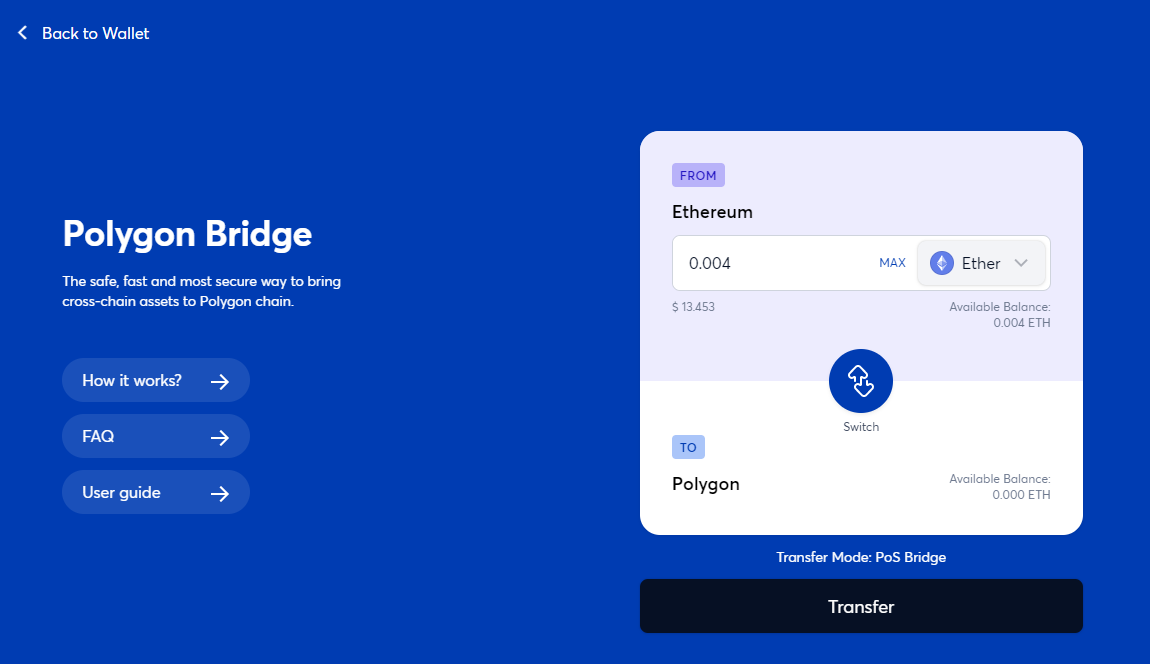
If all goes well your transaction should be confirmed quickly and ready to use shortly after that. Metamask will give you a popup when the transaction has completed so feel free to do watch something in another tab while you wait. Once your transaction has been confirmed it will show a balance on the Polygon Wallet homepage. Now just repeat this process with enough Matic token to pay your fees and congrats, you're now ready to use Layer2!
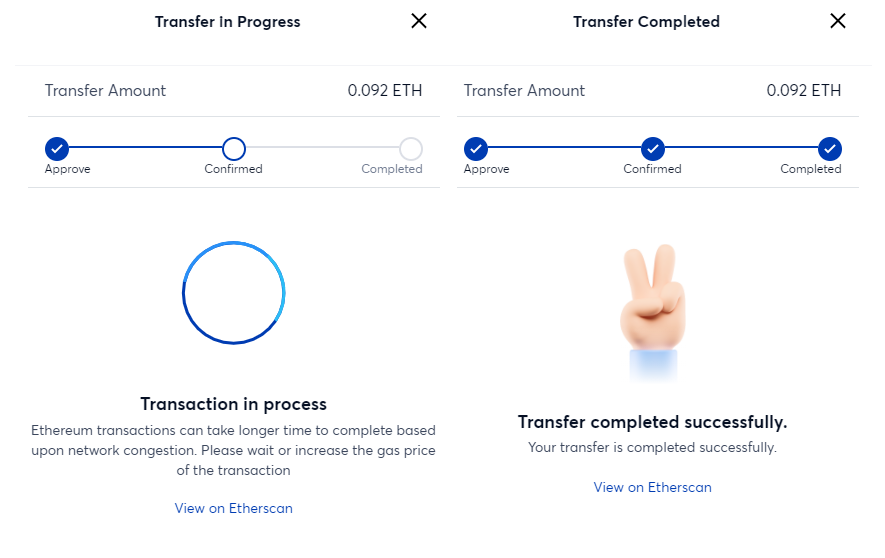
Connecting to Sushiswap:
Open the Sushiswap App and select Metamask as your mode of connection. You will need to sign the connection again just as you did for the Polygon Bridge. When you're connecting be sure to select your Polygon wallet. If you choose the wrong one don't fret, just go through the selection process again to change your choice. Once you're done you will be free to swap between any tokens with fees that max out at a few cents per transaction. Your screen will look like the image below.